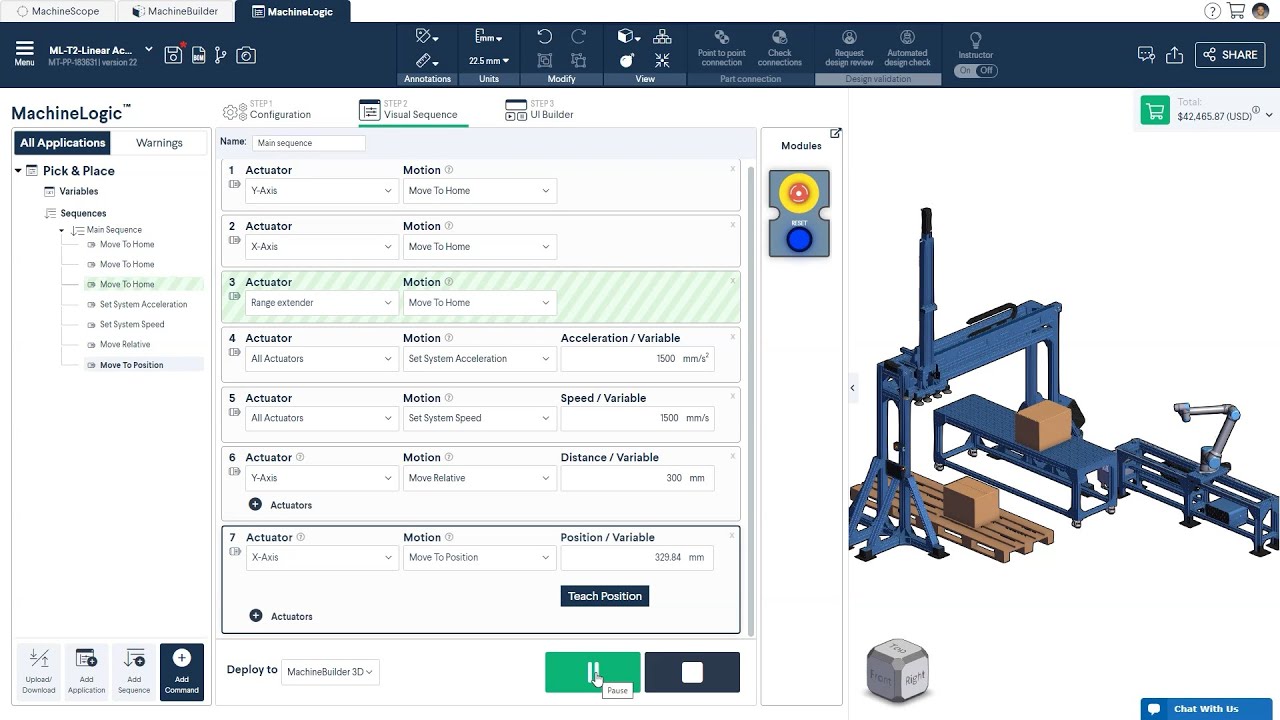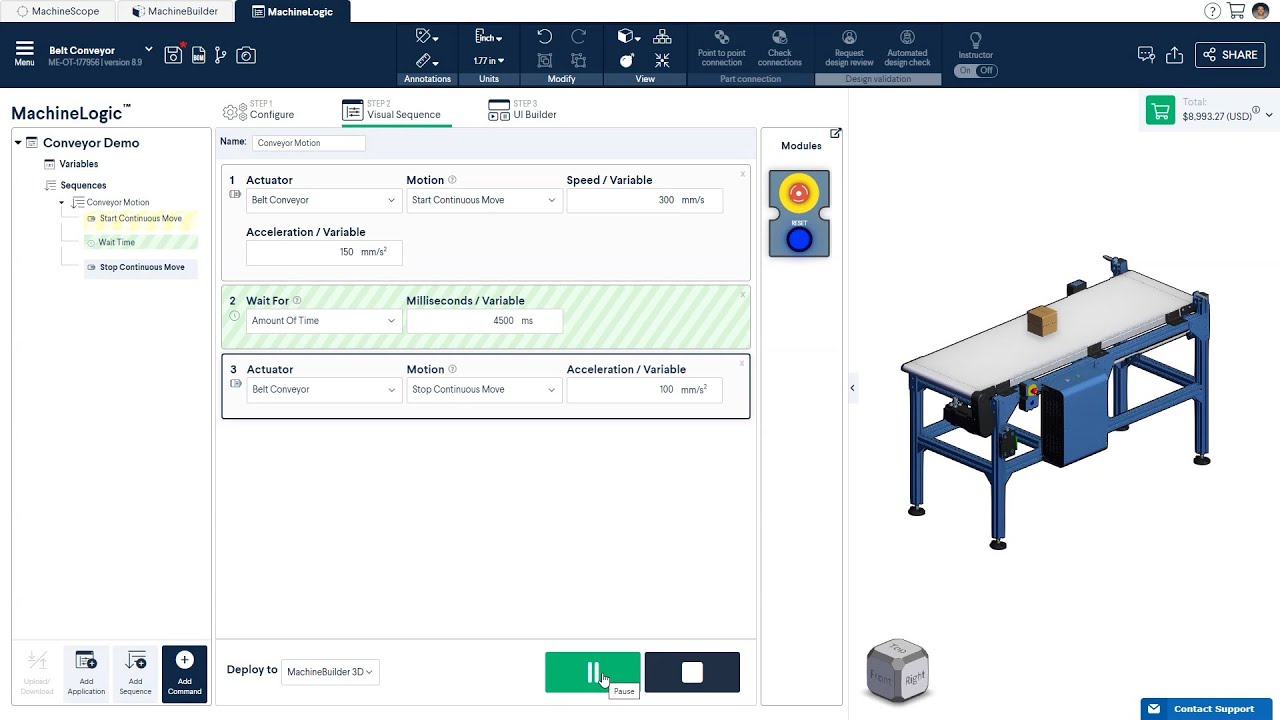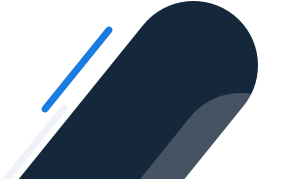

MachineLogic
Video Tutorials
Guides


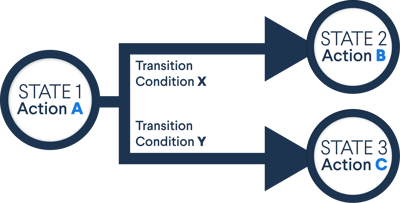



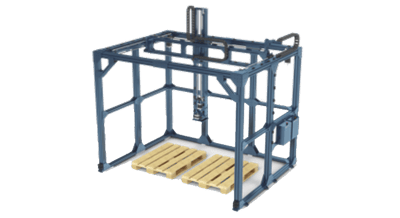
MachineLogic FAQs
MachineLogic is a code-free programming tool that allows anyone to configure, program, simulate in CAD and deploy their Vention actuators, inputs, and outputs on a MachineMotion controller.
For more info about MachineLogic you can refer to our website
You can also find some interesting post on our comminuty forum about MachineLogic
Include at least one MachineMotion controller, an actuator with end-stop sensors and gantry plate or a pneumatic actuator in MachineBuilder to be able to simulate in MachineLogic.
First step is to configure your actuator with end-stop sensors (end-stop sensors are optional for conveyors) or configure your pneumatic actuator.
Second step is to add an application by clicking "Add app". Add motion commands inside the "Main Sequence" (adding a "Move to home" as the first command is recommended). Click on the play button.
It is easy to learn how to program a complex automated system in a short period of time. Since the software is fully integrated with Vention's automated ecosystem (actuators, pneumatics, sensors, controller, etc.), it allows for simple deployment and reduces programming time.